Roblox is an online gaming platform that is gaining a lot of popularity among children and teenagers. The platform provides users with the opportunity to create and play games created by other users around the world. There are thousands of games that users can choose from, including in various genres such as adventure, simulation, and combat. On this occasion, we will share a tutorial on how to download and play Roblox on PC.
Roblox also provides social features that allow users to interact with other players through chat and friendship. In addition, the platform also offers a virtual monetary system that allows users to purchase in-game items with a virtual currency called Robux.
Here’s How to Download and Play Roblox on PC or Laptop
This game provides an opportunity for players to express their creativity and display the unique style they have in mind. To download the Roblox game on a PC or Laptop, there are several steps you can follow. The following are the steps you need to follow to download the Roblox game.
1. How to Download and Play Roblox on PC
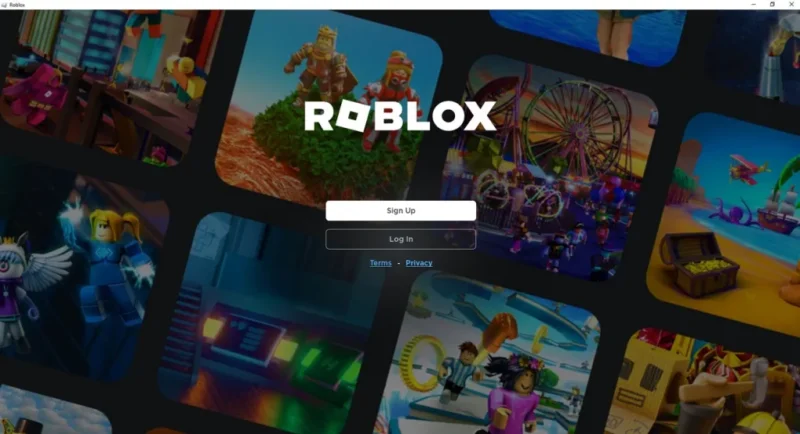
- First open the Roblox website by using a modern browser such as Microsoft Edge, Firefox, or Chrome.
- After successfully logging into the Roblox platform, users can view the various experiences available and choose to play them by clicking the green Play button.
- A pop-up window will appear to let you know that Roblox Player is performing the installation process.
- The next step is to open any game on the Roblox Website.
- Choose Play
- A secondary pop-up window may appear asking you to select a program. Select Roblox and confirm. If you choose to remember your selection, you will not need to perform this action in the future.
2. How to Install and Play Roblox on MacOS
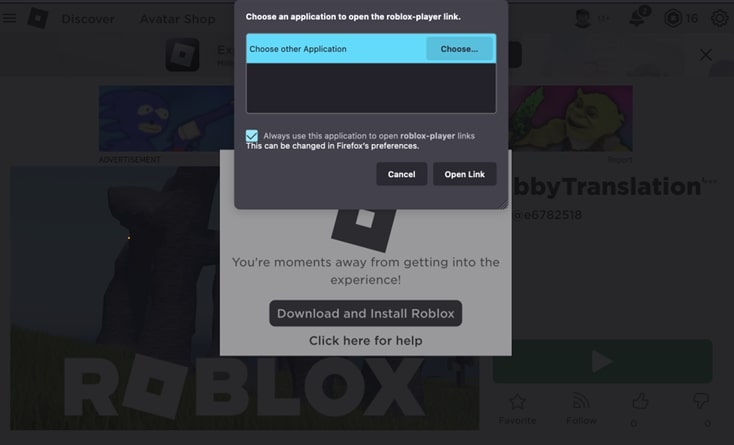
- First open the Roblox website in Firefox.
- After successfully logging in, users can visit the various experiences in the game and just need to click on the green Play button.
- A pop-up window will appear to inform the user that Roblox Player is in the installation process.
- To start the game, Check Always use this app to open roblox-player links, and click Select to open the Finder window.
- To display the pathname input in the Finder window, you can use the keyboard shortcut CMD+SHIFT+G.
- To input the pathname, please enter /Applications/Roblox.app/Contents/MacOS/Roblox.app, then press the RETURN button.
- The next step is to open the Finder window and select Roblox.app. After that, click Open.
- To select an app, you can select Roblox.app and click Open Link.
- To be able to access Roblox in the future, users are expected to run the app and click on the play button.
3. How to Install Roblox Studio
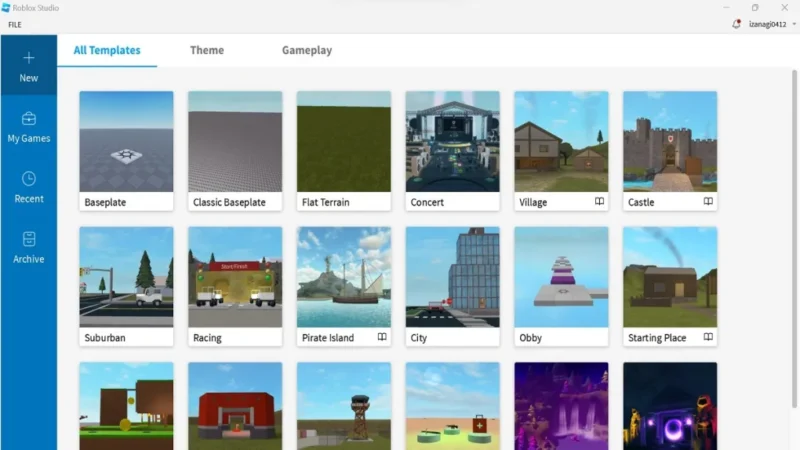
To create a unique Roblox experience, you need to install Roblox Studio. Here’s a guide on how to do that.
- First, go to the Roblox website and log in to your existing account.
- After successfully logging into the Roblox account, click on the option located in the upper right corner of the screen, then select the Edit option.
- You will see a pop-up window informing you that Roblox Studio is in the installation process.
- Once the installation process is complete, Studio will automatically open.
That’s the tutorial on how to download and play Roblox on a PC or laptop. Did you try it immediately after seeing the tutorial we shared? Don’t forget to keep visiting Dafunda.







