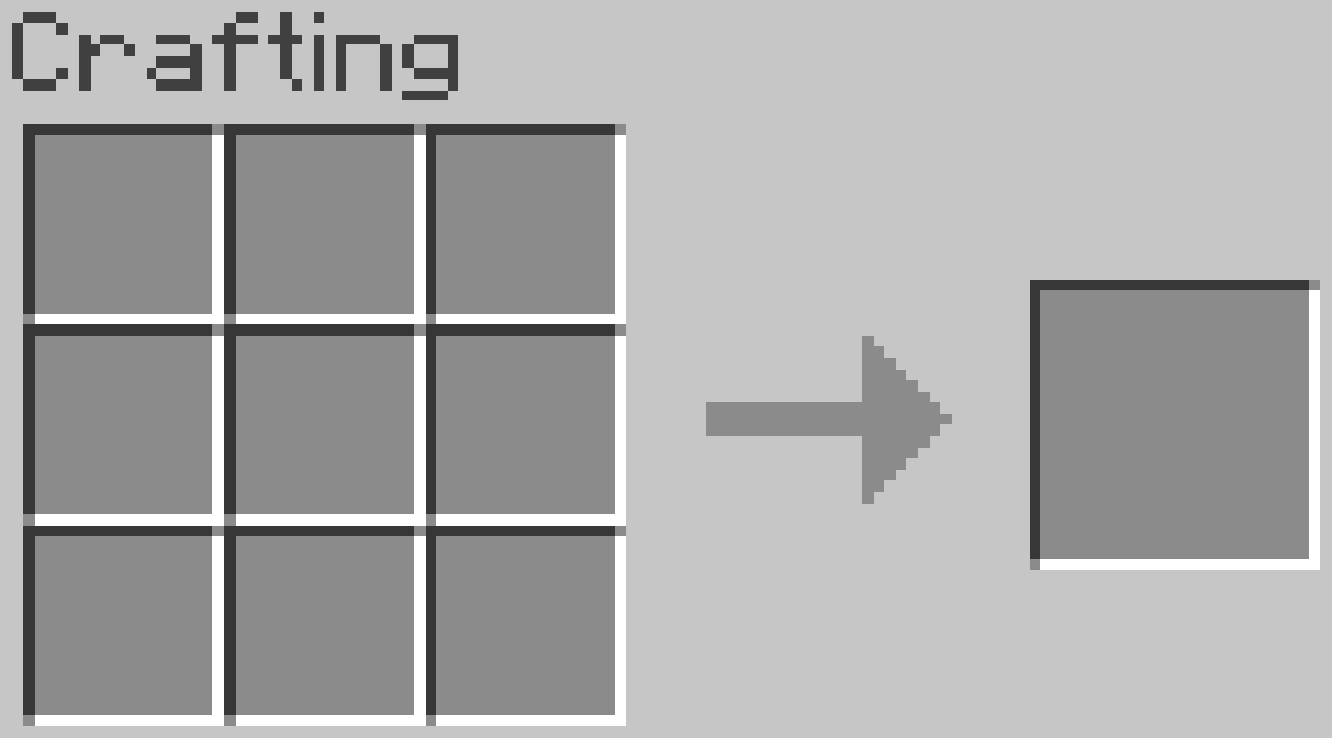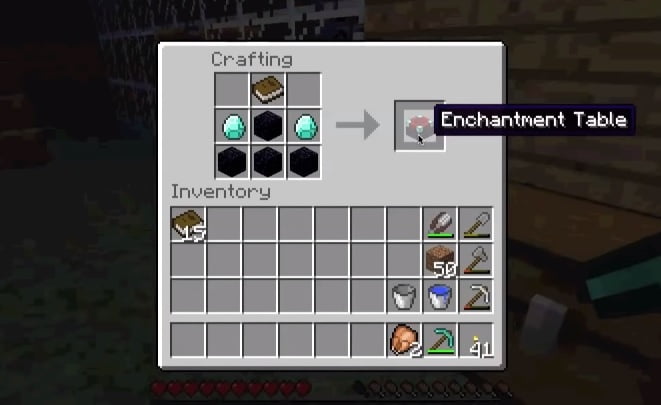Minecraft is synonymous with crafting. Not only about making things, you can also strengthen an item with Enchanting Table. The use of this mediator is arguably the same as the Furnace or Brewing Stand. So, this time we will provide a tutorial on how to make an Enchanting Table in Minecraft.
Let’s see what ingredients are needed and how to make it.
Download Minecraft Java Edition for PC
Enchanting Table Minecraft
Required Items
If you want to make the Enchanting Table, you must have some of the ingredients below:
- Book (1 piece)
- Diamond (2 pieces)
- Obsidian (4 pieces)
How to make an enchanting table in Minecraft
Time needed: 5 minutes
If you already have all the necessary materials, you can follow the steps below. Here’s how to make an Enchanting Table in Minecraft.
- Buka craft table
First, open the crafting table as the mediator where the necessary materials are placed. You will see a 3×3 square appear on the screen.

- Enter Ingredients
As we mentioned above, you need 1 Book, 2 Diamonds and 4 Obsidian. You need to place them according to the recipe. If you don’t know, check out the picture below.
Place 1 Book in the center square of the first row. Then, place 1 Obsidian in the center square of the second row and fill 2 Diamonds on its side. Then, fill the entire third row with 3 Obsidian.
- Finish
After that, you will see an enchanting table appear in the right box of the Crafting Table. You can save it for later use.

So, that’s how to make an Enchanting Table in Minecraft. Now, you can power up other items like Enchanting Book or Enchanting Weapon. We will continue to provide updates for this game. For those of you who want more Minecraft tutorials, just comment below.
If you’ve never played this game, there’s nothing wrong with trying to play Minecraft for free on PC. Don’t forget to share and come back for more gaming tips.